Change Control
One of the few certainties in a project is that there will be changes. Tracking changes to the baseline plan and the baseline scope of work is a key aspect of project control.
Controlling the scope of work
Safran Project allows you to set a baseline scope of work at project initiation. You can make changes in scope – all modifications involving resources, quantities and cost – through a change control process.
In addition to the Baseline scope, there is a Current scope and Total scope available. By default, the Current scope represents the currently approved scope (baseline scope + scope approved by the customer), and the Total scope represents all known scope, including estimates, whether authorised or not. All sets of scope are configurable from the Project Setup screen. You can specify what changes are included in what scope and when they should be updated (e.g. at baseline or cutoff).
These scope sets are available in most reports and allow you, for example, to produce different reports for your customer and internal use.
Your project should have a comprehensive Change Control process document. The Safran Project Change Register is a powerful tool that can help you facilitate this process, ensuring you're well-prepared and organised for any changes that may arise.
Working with the Change Register
The home of change control in Safran Project is the Change Register, used to record changes in scope after the initial baseline. When Lock Scope is turned on, all changes to project scope must be recorded in the Change Register. The Change Register holds a complete record of all variations to the initial project scope. Select Change Register from the DATA ribbon.
An entry in the register consists of two elements:
-
Variation Order – contains all information relating to the change, such as VO number, client number, person responsible and acceptance date.
-
Changes - the list of each detailed change in this specific variation order, such as addition or reduction of scope and/or cost.
A Variation Order can be in one of four states:
- Variation Order (VO) - is the same as an Approved VO.
- Variation Order Request (VOR) - a request for a change of scope awaiting approval.
- Internal Change - Internal Changes to the scope of one or more activities.
- Sub-contracted work – allows you to report on subcontracted work.
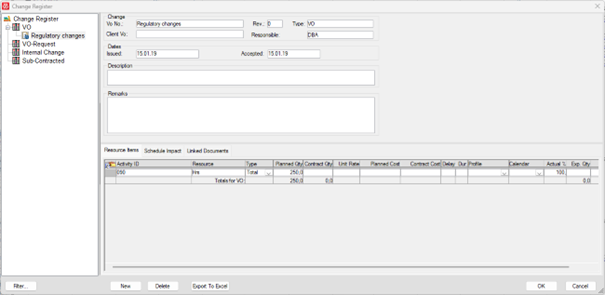
Create a new Change Order
Right-click in the Change Register window and choose New Change. The new change will appear and automatically be catalogued as a VO-Request. Assign a VO Number, provide a description, and add any comments. You could use this area to capture the justification for the change and any subsequent approvals and comments. This forms part of the project documentation and could replace cumbersome paper forms in your process.
Add a line for each activity under Resource Items to change the scope of existing activities. If it is an entirely new activity, you must create the activity in the Barchart Editor, return it to the Change Register, and then add scope.
Alternatively, you can add scope from the Barchart Editor using the resource view, just as if you were adding new resources before the baseline. The only difference is you must assign the resource to a Variation Order number.
One Variation Order can hold multiple changes across many activities. When you have added all known changes, click Save. If required, you can return to the Change Register later to add more updates.
Once a Variation Order is approved, you update the status simply by changing the type using the drop-down menu.
It's a strategic move for large projects to consider initiating a Variation Order for each discipline or project area per month. This proactive approach can make managing changes more straightforward and manageable, allowing you to avoid potential issues.