Database Tools (If running Safran Planner Enterprise)
You may work with several projects in various databases on one or more network servers. Safran provides some practical tools for easy navigation between different databases.
Database Connections
Sometimes, it might be necessary to log on to another Safran Planner database during a session. You can log in to a different database without exiting Safran Planner. Click 'Database Connection' in the FILE>Database.
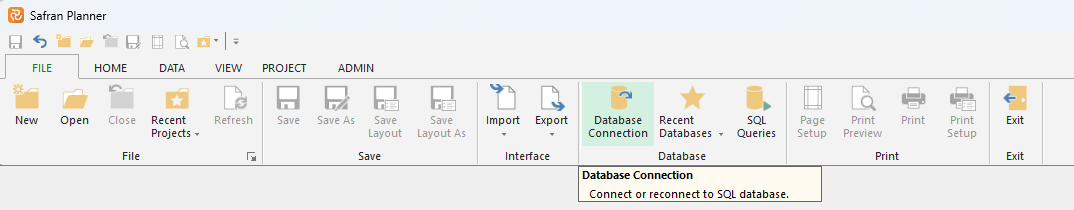
Safran Planner presets the 'Database Connection' panel below. Please consult your System Administrator for information regarding the various parameters for database login.
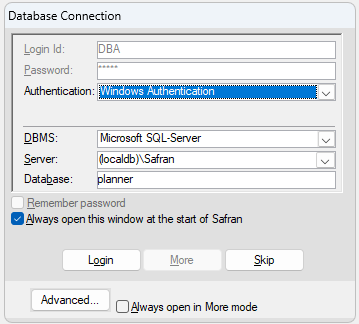
Recent Databases
Safran saves a list of recently used databases to facilitate quick access to them. When you want to switch databases, close the Barchart Editor, click the 'Recent Database' icon in FILE>Database, and select the database you want to open.
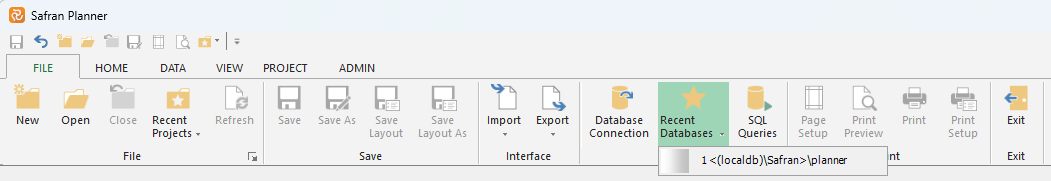
SQL Queries
Safran Planner allows you to access and manipulate data by entering standard SQL queries. To make the most of this facility, you should have a basic understanding of SQL queries and syntax. To access this facility, select FILE>SQL Queries.
NB: Using the Tools menu of Safran System Administration, you can restrict access to SQL Queries.
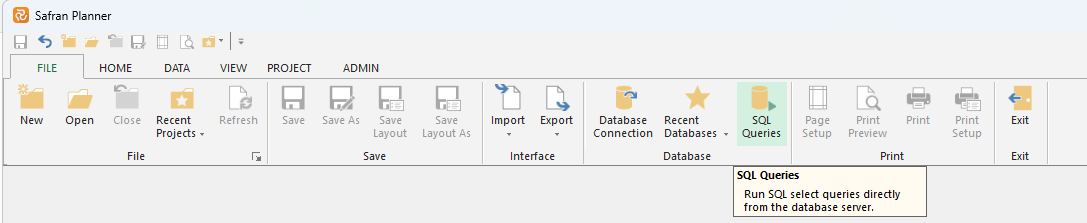
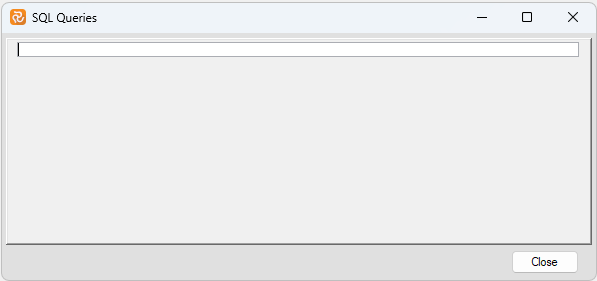
The following commands are supported:
| Command | Description |
|---|---|
| Dis(play) def(inition) dataset 'table name' | Displays a table definition |
| Dis(play) def(inition) field 'fieldname' | Displays usage of fieldname |
| Dis(play) in table 'table name' | Displays data in a table |
For more information regarding the use of SQL functions, please refer to the relevant documentation for the underlying database management system.