Job Dashboard
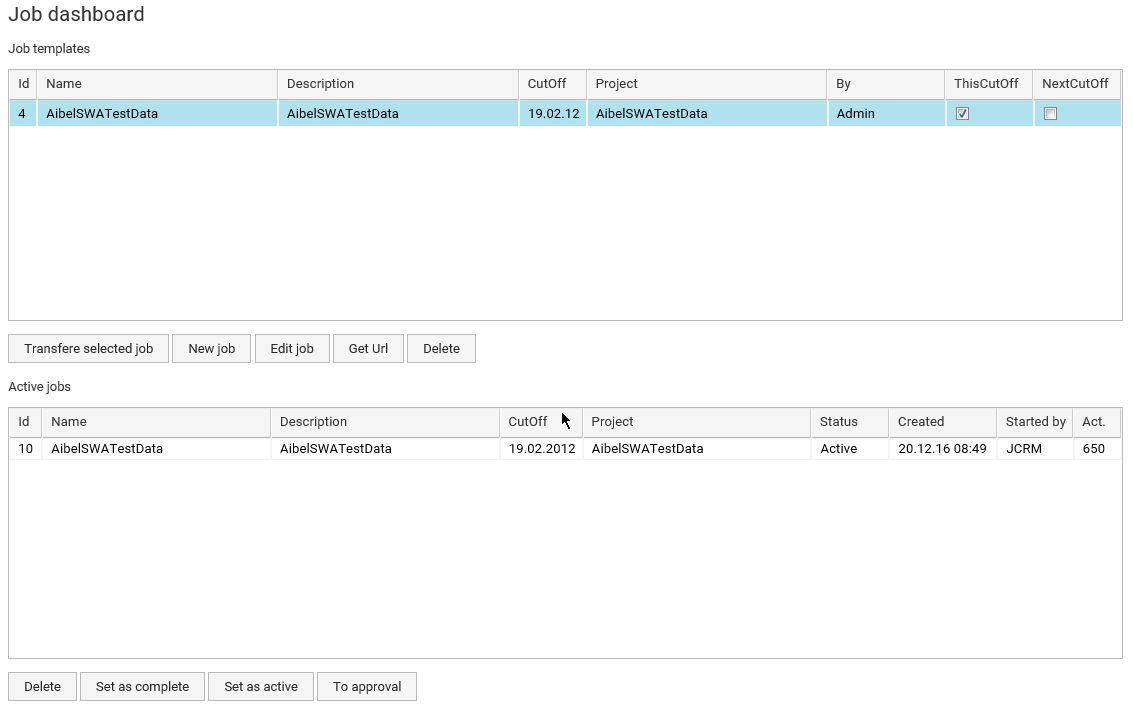
The Job Dashboard is a powerful tool that empowers you to manage Job Templates and active jobs. A job template, which you can customize to your needs, defines the parameters for the Two-step Progress updating. You have the freedom to choose the elements used for activity transfer and the progress updating environment in a job template, giving you full control over your workflow.
The two-step process is straightforward and user-friendly. Updating SWA simply transfers activities from the selected Safran database to the SWA database using the filter definition chosen in the job template. It's a simple, intuitive process that you can easily master.
In the image below, you can see the different available settings.
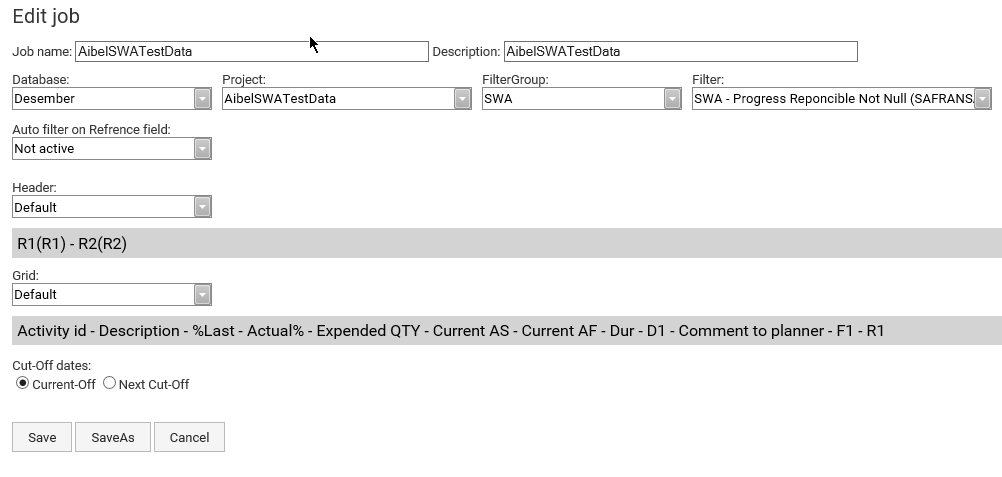
The page used for Progress updating based on the Job Template above shows you.
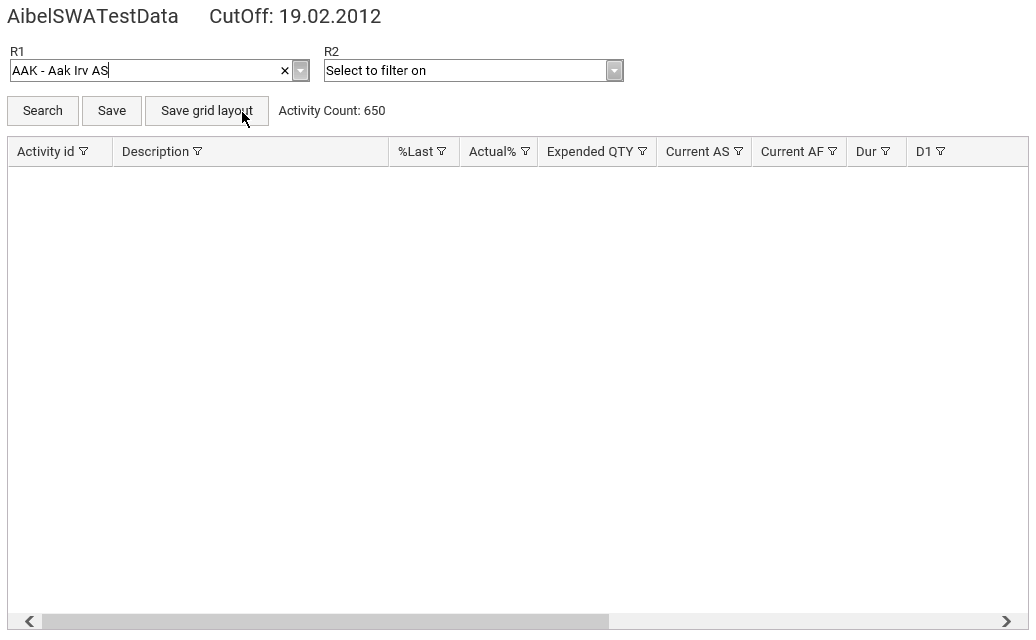

Job dashboard, job templates button row.
The Transfer selected job button transfers activities from Safran Project to SWA. When the transfer is done, a new entry in Active Jobs is created, and the job gets the status "Active".
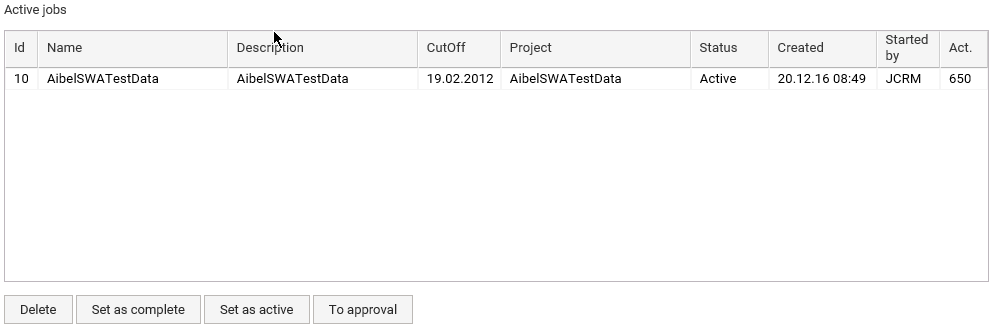
Users can now do progress updating on this active job as long as the status is "Active". The status is set to complete when updating is done using the "Set as complete" button.
GetUrl
The 'Get URL' button serves the purpose of creating a URL to the selected Job template progress page. This URL can be shared with other users, allowing them to access progress updates directly.
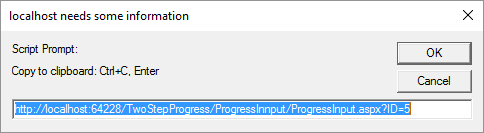
If 'AnonymousProgressing' is enabled in the web.config, as indicated by the value 'true' in the
<add key="AnonymousProgressing" value="true" />
line, you can bypass standard access rules. This means that access to progress updates is granted regardless of the security settings, allowing users to view the updates without the need for specific access permissions.