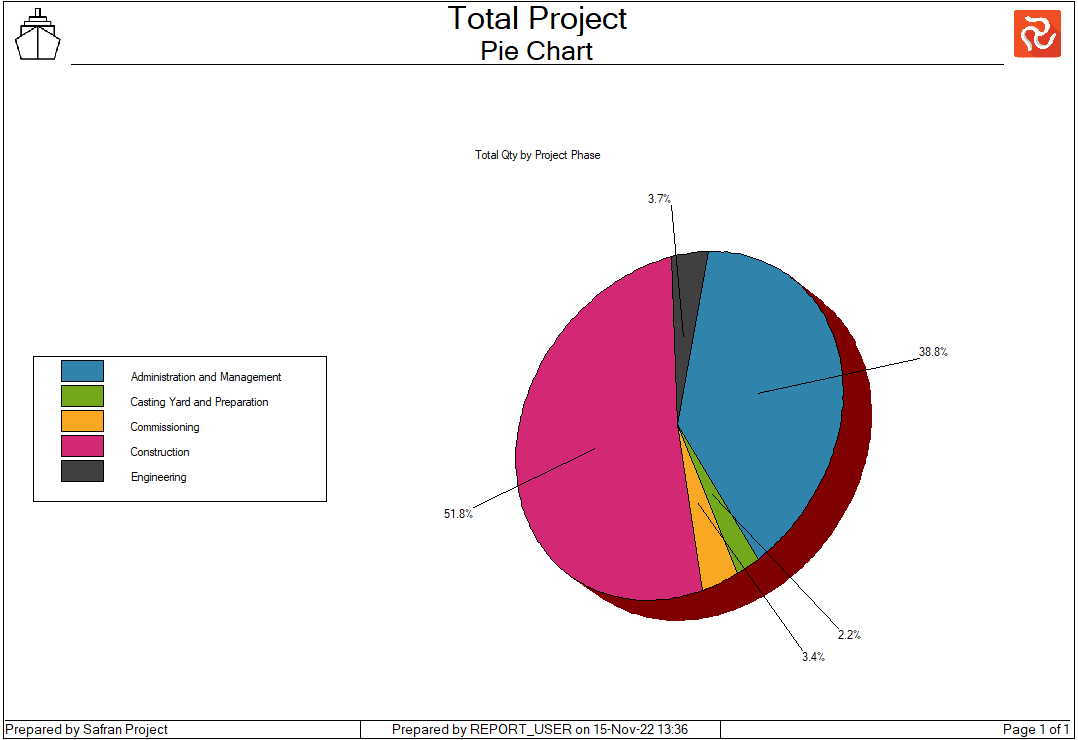Pie Charts
A Pie Chart is a circular chart divided into sectors, illustrating the relative magnitudes. In the pie chart, the arch length of each sector (and consequently the central angle and area) is proportional to the quantity it represents. Together, the sectors create a complete disc.
Pie Charts are widely used in business and can effectively display data sets and compare a given category—a slice of the pie, with the total (the whole pie) in a single chart. Even though it’s widely used, the pie chart is often criticized, and many regard pie charts as a poor method of displaying information because it is difficult to compare different sections of a pie chart or data across various pie charts.
The Pie Chart configuration window is divided into three panes: Titles, Filters, and Reports.
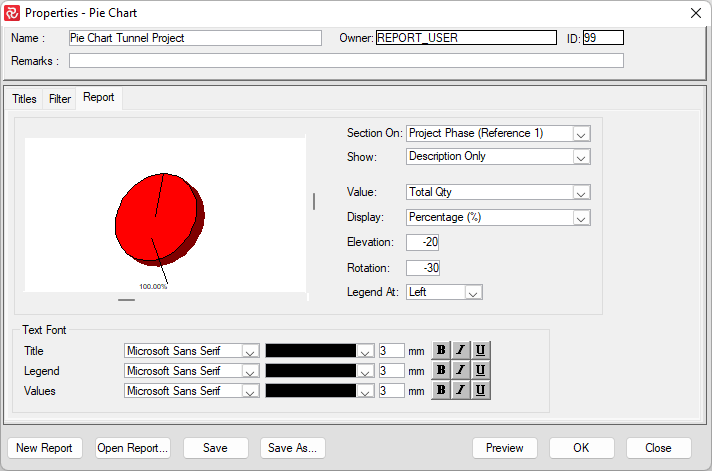
To produce a pie, you must specify a section or field to make slices of the total pie. The section fields can be an activity, reference codes (R), or user-defined text fields (F). By default, the Pie Chart report configuration selects the first reference 1 (R1).
The report can print shortcode, description, and shortcode + description for the section fields.
The Value field lets you select the data to compare: scopes, duration, quantities for the different Change Order types, Expended, and any user-defined integer or number field.
You can select to present percentages (%) or values. And the pie can be rotated and tilted. You can use the vertical and horizontal slide bars or type in an elevation and rotation angle. You can print the legend at the top, bottom, left, or right, or you can select to hide the legend. The last option may be applied if you show values, as this option also includes the section description. Lastly, you can specify font, color, and font attributes for the chart area title, the legends, and the values displayed.