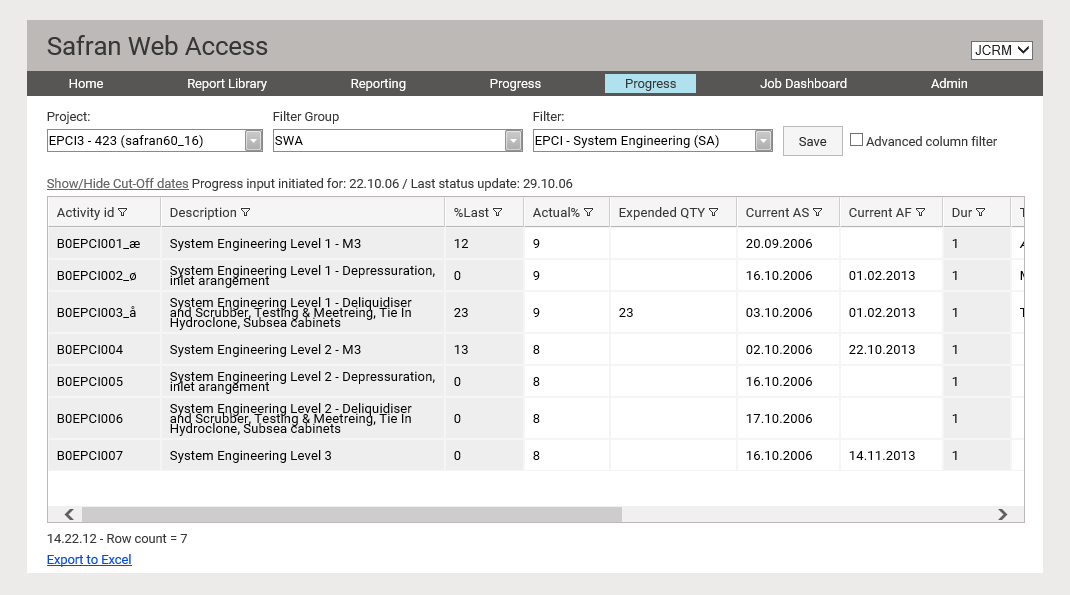Progress
SWA allows the user to report progress. The Progress page will display progress columns based on the selected Project. We recommend you use a filter only to get the activities you want to report progress on.
You need to enter the appropriate information into the Progress window columns to update progress. You need to click Save to save the updates to the database.
How Saving Progress Works
Saving progress doesn't run Status Update. Pressing save only stores the latest progress in the database without recalculating your plan based on that reported progress.
Under: Progress window