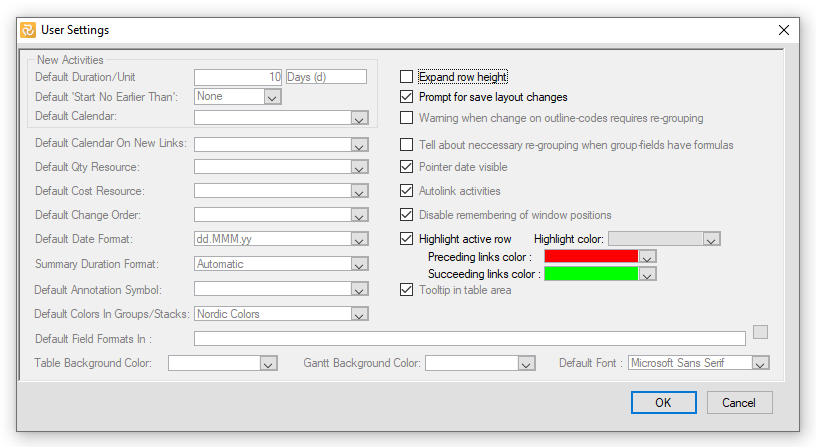The Project Tab
Only three options are available on the Project tab: Project Summary, Project Properties and User Settings.
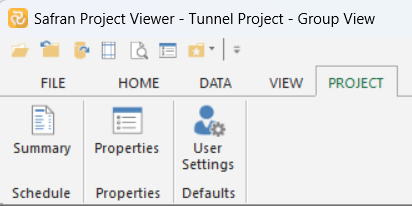
The Project Summary window provides various statistics regarding activities, constraints, resources, logic, targets, and progress.
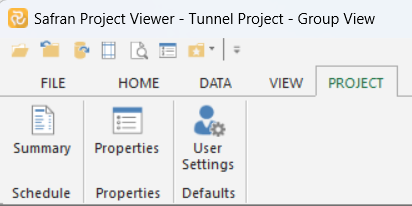
The report also presents information regarding out-of-sequence updates and loops, in addition to various schedule summaries if resource scheduling has been invoked.
The Project Properties windows are tab-separated windows that display the project definition with the specified calendar set, Userfield set, Resource set, Rule set, Global set, and Symbols set. The Project Properties window is read-only. It contains key project information that controls scheduling progress reporting, and more.
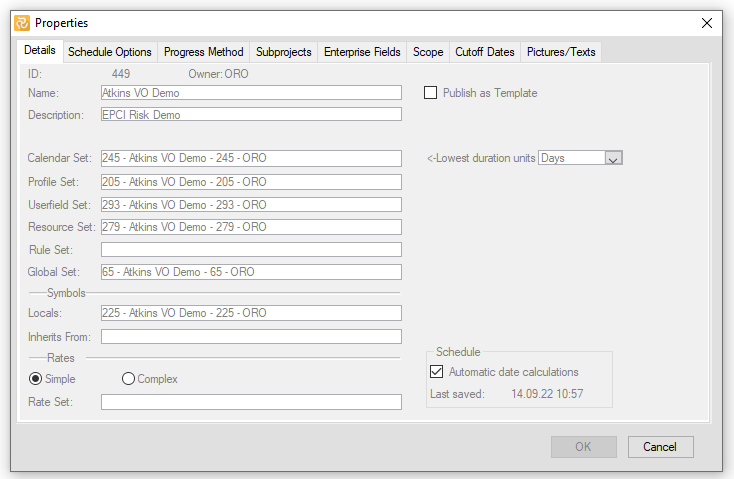
For Viewer users, only a limited set of user settings are available. You can specify to highlight the active row and set a colour for the immediately preceding links and succeeding links. Using link colours may help trace logic in the schedule.