No Authentication
No authentication is just that; there is no authentication to access the Safran API. Using this is not recommended but deemed valid during initial setups.
Setup
-
Internet Information Service (IIS) Manager
- In your IIS, locate and select the Safran Web API Site.
- Select the "Authentication" option.
- Set "Anonymous Authentication" = "Enabled"
- All other to "Disabled"
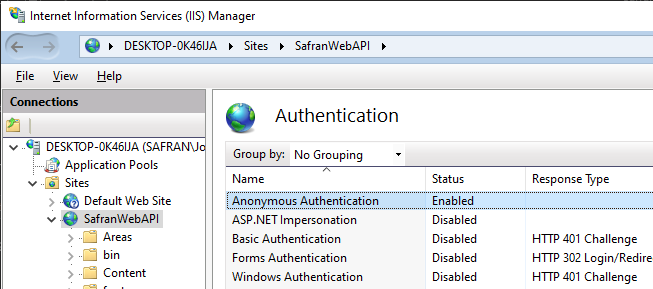
-
Within the "appsettings.json" file found in your file folder:
- Ensure the "authentication type" setting is set to "None".
"AppSettings": {
"SafranWebApiAuthenticationType": "none",
...
}