Forecast Options
Safran Project lets you compute span (durations) forecasts and scope (quantities) adjustments. You may select to run a forecast for only one of these elements or both.
The forecast may be run for the entire or part of the project schedule by applying a filter. Forecasting on a narrower part of your project requires a previous forecast for your whole project. Suppose adjustments are needed for only a discipline, project phase, or other. In that case, you can first run a forecast for the entire project without any adjustments (use specific set value=1), followed by a new forecast where you apply the required filter.
To create meaningful forecasts, you can group forecast values and calculations by activity or any of the defined reference fields or outline codes. This allows you to use performance figures per discipline, per project phase, or any other meaningful group summary, as well as down to activity level. This is quite an extensive and flexible feature.
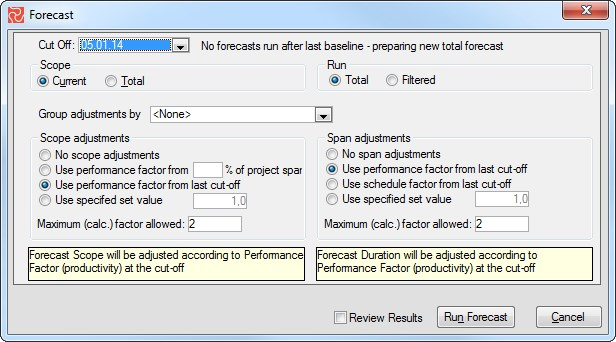
Forecasting Scope
To compute a forecast, first, you must select a scope from the Current scope or the Total scope. There are four ways to calculate the (predicted) forecast scope:
- No adjustments to the scope.
- If you enter a value in the field ‘Use performance from x% of Project Span,’ Safran Project computes a forecast scope based on project productivity at the corresponding status update and performance.
- Mark ‘Use Productivity* from Last Cut-Off’ for the project's latest updates and performance figures.
- If you specify a set value, Safran computes a new scope using this fixed value. If you select a value of 1.1, the forecast scope will be 110% of the Current or Total scope.
Finally, you can set a maximum factor allowed for predicting the total scope.
Forecasting Span - Duration
To forecast or compute a forecast duration, Safran Project lets you choose from one of the four options:
- There is no adjustment to the span.
- Use Productivity from the last cut-off. (Productivity = Expended / Earned)
- Use Performance from the last cut-off. (Performance = Earned / Planned)
- Specify a set value that the original duration is to be multiplied by.
As for the scope adjustment, you can specify a maximum factor allowed for span (duration) calculations.
Viewing and Modifying Forecast Calculations
Once you have specified the forecast method for both span and scope, check the Review Results box within the forecast setup window to examine the computed forecast values. Safran Project calculates values for both activity and resource records.
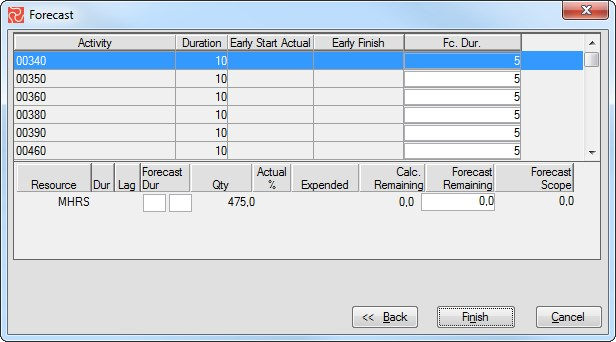
This window is separated into two parts: The top part displays activity information, and the computed forecast duration (Fc. Dur.) may be changed manually by yourself. As you scroll down this window and select an activity, the resource records and a forecast scope (quantities) are displayed in the lower part of the window. Forecast duration and Forecast lag are only computed if the resource record holds original values for resource duration and lag.
Press the Back button to specify or select a different forecast method. Press the Finish button to complete the forecast calculations and save data.
Entering Forecast Detail Values
Using the Forecast setup screens, you can enter or update your forecast values directly. Click on Perform Forecast in the PROJECT ribbon, omit to specify a method for scope or Span, and press the Run Forecast button. Safran Project now sets the forecast values identical to duration and scope. You may manually update any or all of these values by entering your data.