Importing and Exporting Library Sets
Safran Project allows you to export any of the Library Sets in your database.
The exported 'Sets' may be imported to version 22.1.00 or higher.
Choose any of the following Library Sets from the ADMIN ribbon:
- Calendar Sets
- Profile Sets
- Resource Sets
- Userfield Sets
- Symbol Sets
- Global Sets
- Rule Sets
- Rate Sets
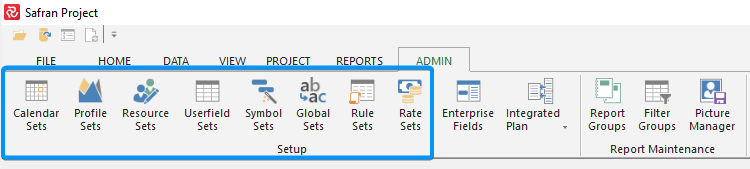
Export Set
If you wish to export a symbol set, click on the ID number you would like to export, then press 'Export Set...' and choose your file location.
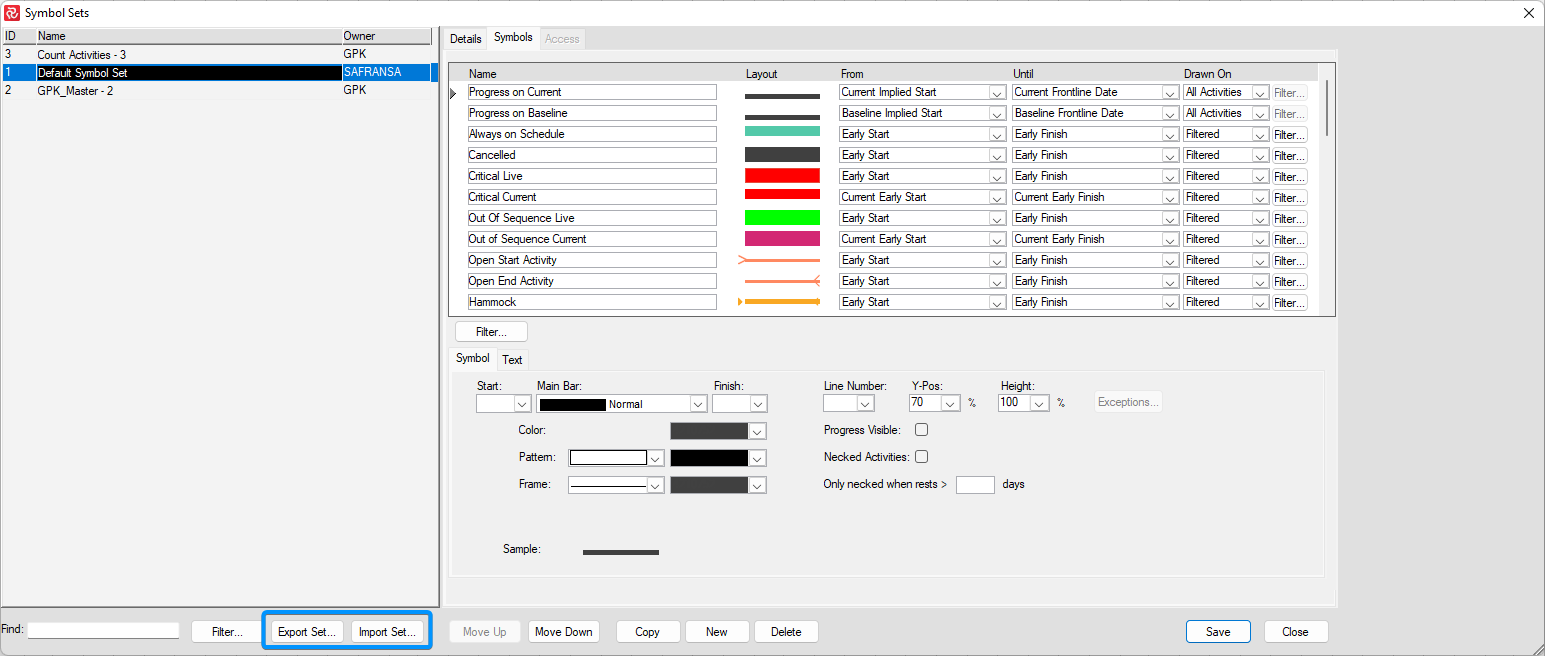
Import Set
- Calendar Sets - To import a Calendar set, open 'Calendar Sets' from the ADMIN ribbon and press 'Import Set..'
- Profile Sets - To import a Profile set, open 'Profile Sets' from the ADMIN ribbon and press 'Import Set..'
- Resource Sets - To import a Resource set, open 'Resource Sets' from the ADMIN ribbon and press 'Import Set..'
- Userfield Sets - To import a Userfield set, open 'Userfield Sets' from the ADMIN ribbon and press 'Import Set..'
- Symbol Sets - To import a Symbol set, open 'Symbol Sets' from the ADMIN ribbon and press 'Import Set..'
- Global Sets - To import a Global Profile set, open 'Global Sets' from the ADMIN ribbon and press 'Import Set..'
- Rule Sets - To import a Rule set, open 'Rule Sets' from the ADMIN ribbon and press 'Import Set..'
- Rate Sets - To import a Rate Set, open 'Rate Sets' from the ADMIN ribbon and press 'Import Set..'