Error messages in Azure Active Directory
These are some common error messages that can occur when using Azure AD:
• Client unable to establish connection
SSL Provider: The certificate chain was issued by an authority that is not trusted.
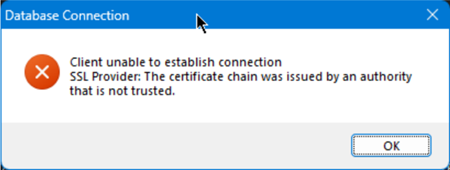
This could mean your database and server are not configured for Azure AD connection.
• Login failed for user '
Communication link failure
TCP Provider: An existing connection was forcibly closed by the remote host.
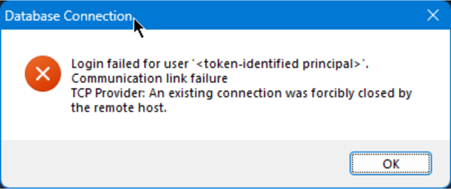
- This could mean that the server's name provided is correct, but the database name is not.
- The SQL commands in "Alias user" have not been run.
- The "Public users" have not been added to the database.
- The token has expired, and you need to run this command line:
az login --scope https://database.windows.net/.default
• Failed to authenticate the user
'username@domain.com' in Active Directory
(Authentication option is 'ActiveDirectoryInteractive').
Error code 0x4C7; state 10
The operation was cancelled by the user.
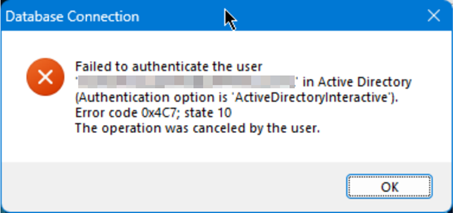
This means that the user, at some stage, cancelled the authentication.
• Login timeout expired.
Unable to complete login process due to delay in login
response
TCP Provider: Timeout error [258].
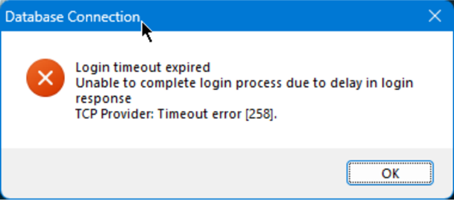
This means that the Azure AD authentication server is not ready for request – wait and try again.
• Error code 0xCAA90018; state 10
Could not discover a user realm.
This issue is related to Azure Active Directory Domain Services (Azure AD DS) and Azure Active Directory are not federated. For that reason, Integrated security cannot be used at this stage.