Schedule Warnings
Schedule Warnings provide you with information on your schedule quality and pays particular attention to any areas that could present an issue when running a risk analysis. You can use the schedule warning for assessing your schedule’s integrity and credibility.
Whenever you open up a new schedule, Safran Risk automatically prepares a Schedule Warning report by analyzing the schedule and looking for the following items:
- Constraints:
- As Late As Possible
- Finish On
- Finish On Or After
- Finish On Or Before
- Must Finish On
- Must Start On
- Start On
- Start On Or After
- Start On Or Before
- Out of Sequence Activities
- Negative Lags
- Start to Finish Links
- Open-Ended Activities
- Lags Over 10 Percent
These warnings should be assessed within the context of the schedule. Some will have a more detrimental effect than others; for example a ‘Must Finish On’ constraint will prevent the schedule from moving in a free-flowing manner and can cause misleading results.
Note that you can go to the activity in the schedule by right clicking on an activity.
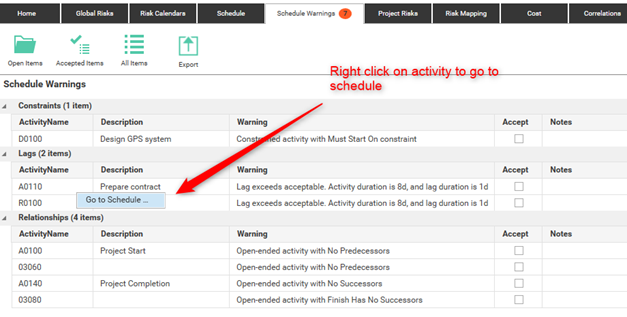
Open Items
Shows a list of potential issues in the project that have not been accepted by the user. Clicking the activity within the list will take you directly to the activity in your planned schedule. This is useful when you need to check the activity details.
Accepted Items
In the warning list provided by Safran, you may have an acceptable reason for why the item appears in the list. In this case, you can add your reasons/arguments in the Note field and tick the ‘Accept’ box on.
By clicking the ‘Accepted Items’ button, you will only see the list of items that have previously been accepted. You can see the complete list of both accepted and not accepted activities if you click ‘All Items’ button.
Exporting the Schedule Warning
Using the Export, button, you can export your project’s schedule warnings into an XML file format.
